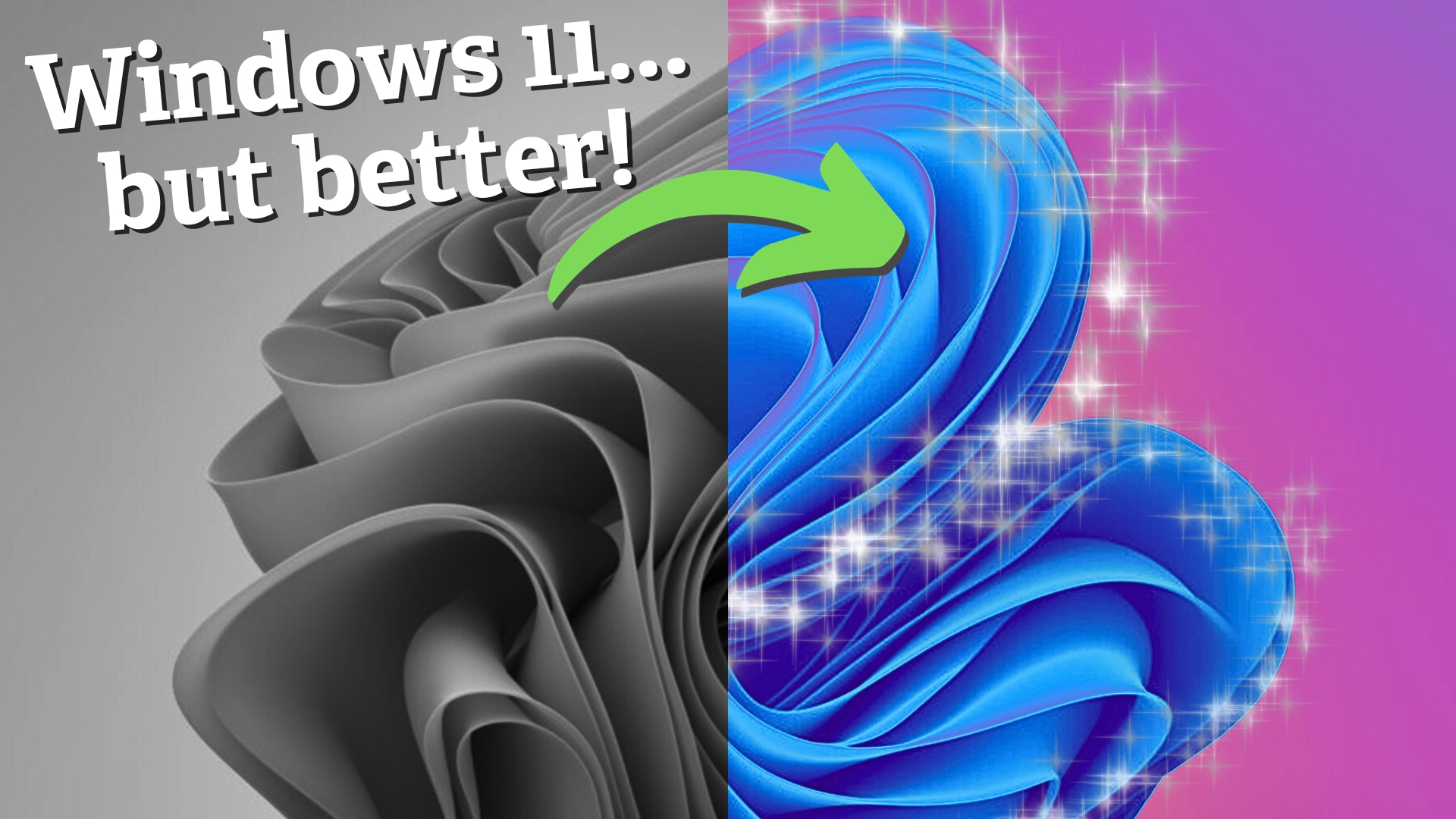Windows 11 is getting a major productivity boost — and some of your favorite built-in tools are about to become even more powerful.
Snipping Tool now does more than capture your screen.
With the new Text Actions feature, you can extract text directly from screenshots. That means no more retyping addresses, serial numbers, or error messages — just copy and paste. It’s a small change with a big impact.
Need to protect sensitive information before sharing a screenshot? The new Quick Redact feature in the Snipping Tool makes that easier than ever. Instead of opening up a separate image editor or slapping on a messy digital scribble, you can now cleanly blur or hide confidential details — names, account numbers, client data, or anything else you don’t want widely seen — right inside the screenshot tool.
It’s built for speed and simplicity. Just highlight the area you want to redact, click, and it’s gone. Whether you’re documenting an issue, sending over a how-to, or just trying to avoid an accidental overshare in a Slack message, Quick Redact gives you a professional, secure way to share what matters without exposing what doesn’t. This small but powerful update reflects a larger shift: Microsoft is clearly paying attention to how modern teams actually work — and how important it is to protect information without slowing things down.
The Photos app is also getting smarter.
Microsoft is rolling out Background Blur to help your subject stand out. You’ll be able to fine-tune the intensity and choose exactly what gets blurred — ideal for team headshots, product photos, or internal documentation.
Plus, with the new Content Search feature, finding images is easier than ever. Microsoft uses AI to recognize objects, text, and locations in your photos and applies searchable tags. Whether your images are saved locally, in OneDrive, or even in iCloud — yes, it works with iPhones — you’ll be able to find what you need, fast.
Tighter integration with Android phones
Connect your Android device via Phone Link also means smoother syncing between devices. From photos to messages, your workflow just got more connected.
And for those who missed the Video Editor from Windows 10 — there’s a hint it may be coming back. Microsoft’s update notes mention new “Edit and Create Video” options within the gallery view. It’s not confirmed, but it’s promising.
At LevelUp, we help businesses make the most of tools like Windows 11 — not just install them, but truly integrate them into how your team works.
If you’re ready to take advantage of these new features or want to train your team to use them effectively, we’re here to help. Reach out today.